
How to Manage Cables for Racing Simulator Beginners in 2025
You’re in the middle of an intense race, steering here and there for first place, and as you press your accelerator, your foot catches a loose cable and disturbs your wheel connection. Game over. Nothing kills the racing experience or makes you rage faster than messy cables disconnecting your racing simulator wheels.
Poor cable management creates safety hazards and makes your expensive racing simulator look like a tangled mess. Also, there is a chance that you might damage an important cable that is beyond repair, hence making your hardware useless.
Gaming Tech Series has prepared a guide that walks you through everything you need to tidy up your racing simulator cables in 2025. We’ll discover proper cable management techniques and safety tips that prevent accidents. If you’re building your first racing simulator, you’ll have professional-looking cable management in no time.
You can also take a look at these guides: How to Perfectly Setup Racing Simulator for Beginners in 2025, and Top 8 Mistakes Beginners Make in Racing Simulator (and How to Fix Them).
Why Cable Management Matters in Racing Simulators
Good cable management keeps your racing simulator visually appealing, safe, and working well for longer. The best part, it stops wires from tangling here and there, reduces wear and tear, and makes your setup look better. Everyone loves a clean, sleek setup. It also helps with easier future upgrades and better airflow.

Creates a Realistic F1 Racing Simulator Setup
A clean cockpit transitions your racing simulator from your room into something that feels like a real race car. When cables are neatly organised and hidden, you can focus entirely on the track. You will never find a professional racing simulator used by real F1 drivers that is messy and has terrible cable management.
Improves Performance and Reliability
A good cable organization makes troubleshooting incredibly easy. When something stops working, you can quickly trace back to the issue, i.e., the component or its wire. Proper spacing between cables also prevents electromagnetic interference that can cause hardware inputs to act up. Additionally, organized cables allow for better airflow, preventing overheating that can damage expensive equipment.
Protects Your Investment
Racing simulator gear isn’t cheap, so protecting it matters. Loose cables get stepped on, pulled, and bent at sharp angles – all of which cause permanent issues. Properly secured cables last years longer than ones left hanging freely. You’ll also eliminate tripping hazards that could send you crashing into your monitor or wheel base. Smart cable management today saves you from costly repairs and potential injuries tomorrow.
How to Plan Your Cable Layout for Racing Simulator (Before Starting)
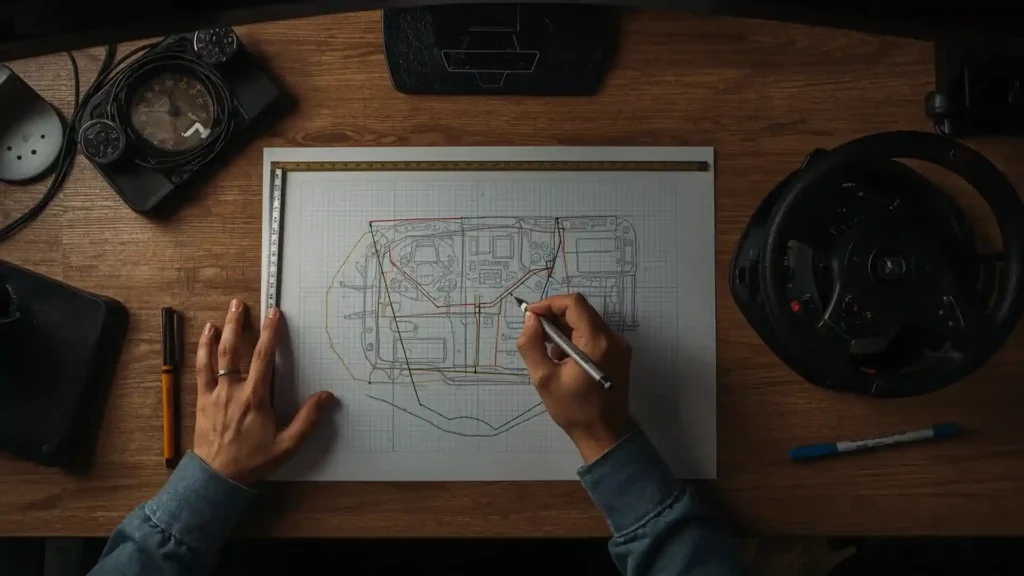
If you plan your cable layout, it will honestly save hours of frustration. It might seem like a daunting task initially, but trust me, slow and steady does win the race.
- Start by sketching your racing rig layout on paper, marking where each device sits – your wheel base, pedals, shifter, and handbrake.
- Measure the actual distances between components using a tape measure. This prevents buying cables that are too short or dealing with messy excess length.
- Cable experts recommend measuring twice to avoid slack that creates tangling problems. Create three groups: power cables (thick black cords), USB data cables (usually thinner), and audio connections. Keep power separate from data cables to prevent electrical interference.
- Write down each measurement and cable type needed before shopping.
This blueprint approach turns your cable management to the next level, in which others will ask you how you did it.
Tools & Materials for Cable Management of Your Racing Simulator
- Velcro ties (adjustable, re-usable)
- Cable sleeves & spiral wraps
- Adhesive clips & mounting channels
- Zip-ties (sparingly), cable boxes, cable raceways
- Label stickers for cables
Step-by-Step Process to Manage Cables of Racing Simulator

Step 1: Clear your room. Put down all the tools and materials you just bought.
Step 2: Unplug everything and group by destination.
Step 3: Lay out the cable management blueprint for your racing simulator
Step 4: Bundle cables with Velcro for flexibility
Step 5: Sleeve groups for a clean appearance – not necessary, but it adds a sleek look.
Step 6: Clip/mount along structural members, i.e., the underside of the desk.
Step 7: Trim excess with neat loops or tie-backs.
Step 8: Plug back in and label for ease of maintenance.
Best Practices in Managing Cables of Racing Simulator
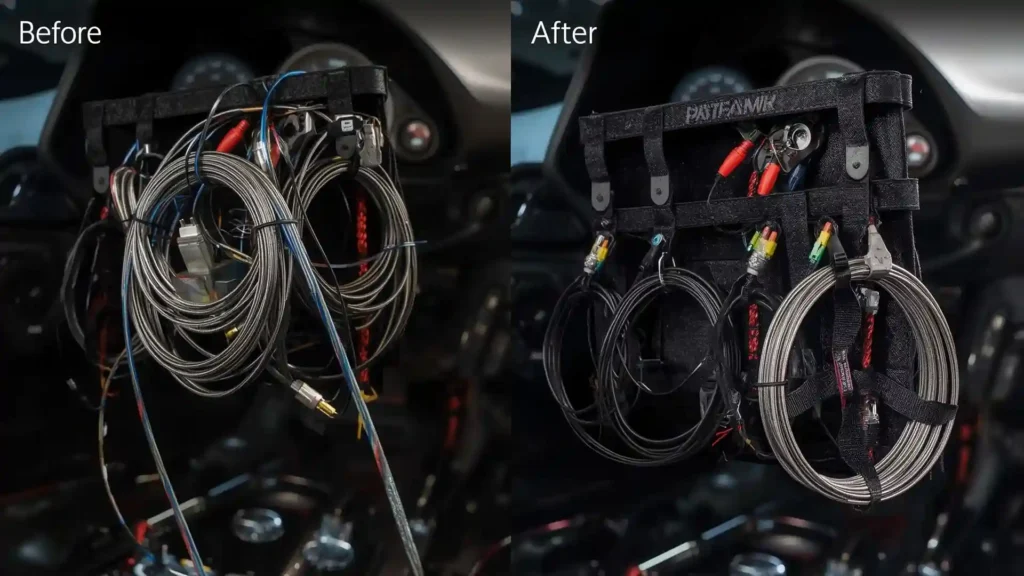
Choose adjustable solutions over permanent fixes. Velcro straps beat zip-ties because racing setups change often – new gear arrives, positions shift, components get upgraded. Zip-ties require cutting and create waste every time you modify your rig.
Never bundle cables too tightly or coil them in small loops. This creates heat buildup that damages expensive equipment and reduces cable lifespan.
Power supplies need breathing room – blocked airflow causes overheating and potential failures during long racing sessions.
Create service loops by leaving extra cable length in gentle curves near connection points. When you move your monitor closer or adjust pedal position, these loops provide flexibility without disconnecting everything.
Most sim racers modify their setups within months. That budget wheel gets replaced, monitor stands change height, and new button boxes appear. When cleaning your desk or rig, take a look at the cables to reorganize what is required. Flexible cable management adapts with your growing passion.
Will You Organize Your Cables?
Clean cable management transforms your racing simulator from a mess to a professional setup. You gain three major wins: a sleek appearance that impresses friends, smooth functionality without cable snags during intense racing, and real safety by eliminating trip hazards around your rig.
Your cables indirectly impact your racing experience. Tangled wires create distractions when you’re chasing lap records. Loose power cords become dangerous obstacles during quick bathroom breaks between races. Organized cables let you complete your F1 sim race without any worry.
Who doesn’t love before and after snaps of your racing setup? Share your before and after cable management photos in the comments below. We love seeing transformations from chaotic cable disasters to organized racing machines.
FAQs for Racing Simulator Cable Management
- What tools do I need for cable management in racing simulators?
Start with velcro cable ties, adhesive cable clips, and a cable management tray that mounts under your rig. Add spiral cable wrap for bundling, a label maker for identifying connections, and cable sleeves for professional appearance. Total cost stays under $30 for basic organization - How often should I reorganize my cables?
Review your cable setup monthly during the first six months as you add new gear. After your setup stabilizes, quarterly checks work fine. Always reorganize when adding major components like new pedals, shifters, or upgrading your wheel base. - Does cable management improve performance?
Yes, proper cable separation prevents electrical interference between power and data cables. This reduces input lag and connection drops during racing. Organized cables also prevent accidental disconnections when you move around your rig during intense sessions. - Can I use wireless gear instead?
Wireless wheels and pedals exist but introduce input lag that competitive racers avoid. Wireless gear also needs regular charging, creating dead battery frustrations mid-race. Wired connections provide instant response and unlimited session time. - How much does racing simulator cable management cost?
Basic cable management supplies cost $20-40 total. Professional cable management systems run $50-100 but aren’t necessary for most home setups - What cables cause the most problems in sim racing?
USB cables create the biggest headaches due to length limitations and connection issues. Power cables become safety hazards when poorly routed around pedals and seat areas. - Should power and data cables be separated in racing simulators?
Always separate power cables from USB data cables by at least 6 inches to prevent electromagnetic interference that causes connection drops and input delays. - How do you prevent cables from wearing out in racing simulators?
Avoid sharp bends, don’t pull cables tight, use strain relief at connection points, and replace worn cables immediately to prevent equipment damage.
