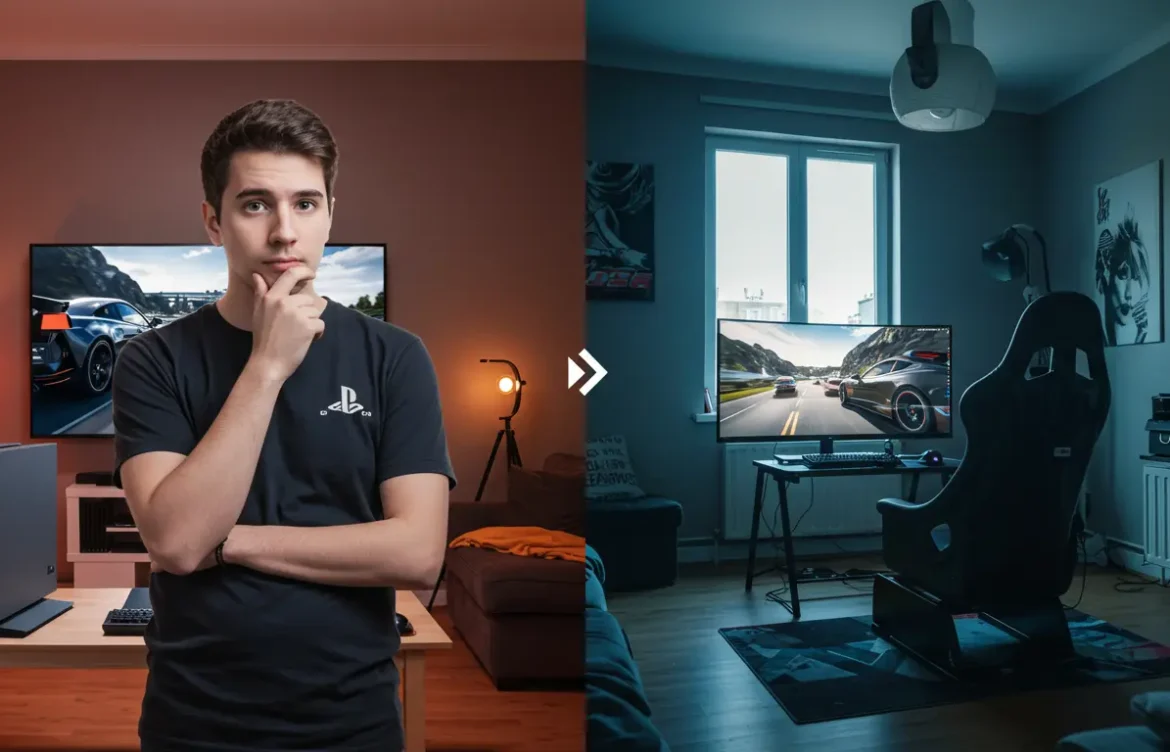
PC vs Console for Racing Simulator in 2025: Pros and Cons Explained
I bet you are here because you are planning to choose a PC or console for racing simulator in 2025. We can collectively agree that more people are getting into sim racing each year. Gamers just love the realistic driving experience. If you want to build your first racing simulator, you can check our beginner guide.
So when you are about to build your racing simulator, you come across a big question, a question compared to a war: PC vs console?
To help you make an informed decision, Gaming Tech Series has written a blog on PC vs Console for Racing Simulator in 2025. Both PC and console racing simulator setups have their strengths and weaknesses.
PC racing simulator benefits include better graphics and more game options. Console racing simulator pros focus on easy setup and lower cost. The racing simulator framerate differs between platforms too.
Is PC better for racing simulator gaming? Should you buy racing simulator on console instead? The answer depends on your needs and budget.
This racing simulator platform guide covers everything. We’ll show you clear racing simulator cons and pros for both options. By the end, you’ll know which racing simulator setup works best for you. Let’s hear what we have to tell you for your upcoming racing simulator.
Why Platform Choice Matters for Racing Simulators
Your platform choice has a direct affect on your experience. There is a major change in graphics quality between PC and console setups. Similarly, game performance with respect to FPS can make or break your racing experience.
Hardware compatibility also plays a huge role. PC racing simulator setups work with more steering wheels and pedals. Console racing simulator options are more limited; hence, the chance of upgradability is ultimately less.
The game library differs between platforms. Some racing simulator games only come to PC. Others launch on console first. Your platform choice limits which games you can play.
Cost is another big factor. PC racing simulator benefits include future upgrades, but the initial price is higher. Console racing simulator pros include lower starting costs.
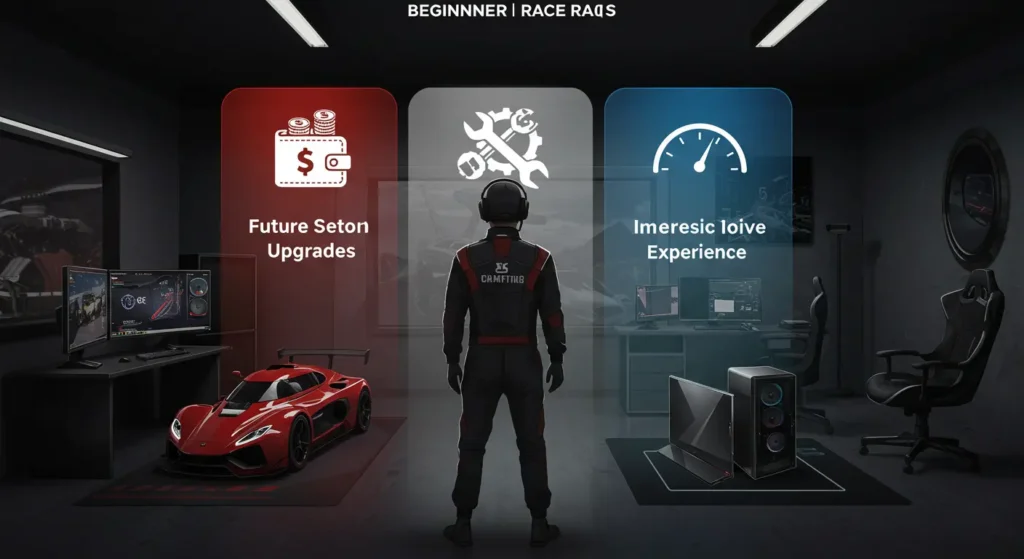
Three main things guide your decision: budget, future upgrade plans, and how good of an experience you want. A tight budget might push you toward console.
Want the best graphics? PC might be better.
Planning to upgrade over time? Consider both options carefully before choosing your racing simulator platform.
Pros of PC Racing Simulator
| Pros | Description |
| Higher Framerate & Graphics | PCs can hit 120–240 fps with high refresh-rate monitors |
| Wider Game & Mod Compatibility | Titles like iRacing, rFactor 2, Assetto Corsa Evo |
| Custom Hardware & Full Peripheral Support | VR headsets, button-rich wheels |
| Upgradability | Swap GPU/CPU for future enhancements |
| Advanced Settings & Tweaks | Full control over force feedback, graphics, mods |
Cons of PC Racing Simulator
| Cons | Description |
| Higher Upfront Costs | Gaming PC + high-end rig can exceed $1,000 |
| Technical Complexity | System stability, compatibility pains |
| Larger Space & Power Needs | Requires desk space, cooling systems, cables |
Pros of Console Racing Simulator
| Pros | Description |
| Plug-and-Play Simplicity | Easy setup on PS5/Xbox |
| Cheaper Access | Console + wheel stand is budget-friendly |
| Exclusive Titles | Such as Gran Turismo (PS) and Forza Motorsport (Xbox) |
| FPS Guaranteed | Stable Performance at 60–120 fps |
Cons of Console Racing Simulator
| Cons | Description |
| Limited Game & Wheel Support | No iRacing or PC-exclusive gear |
| Lower Framerate Ceiling | Most console sims max at 120 fps |
| Fewer Customization Options | Limited settings and peripheral flexibility |
Technical Showdown: PC vs Console Specs
| Feature | PC | Console |
| GPU/CPU Power | High-end graphics cards, custom CPUs | Fixed hardware (PS5/Xbox Series X) |
| FPS | 60-240+ FPS possible | Usually 60-120 FPS max |
| Resolution | Up to 4K+ with mods | 4K standard on new consoles |
| VR Support | Full VR compatibility | Limited VR options |
| Wheel Compatibility | Works with most brands | Limited to compatible models |
| Price Range | $800-$3000+ for full setup | $300-$800 for console + wheel |
Platform-by-Platform Setup Guides (Quick Tips)
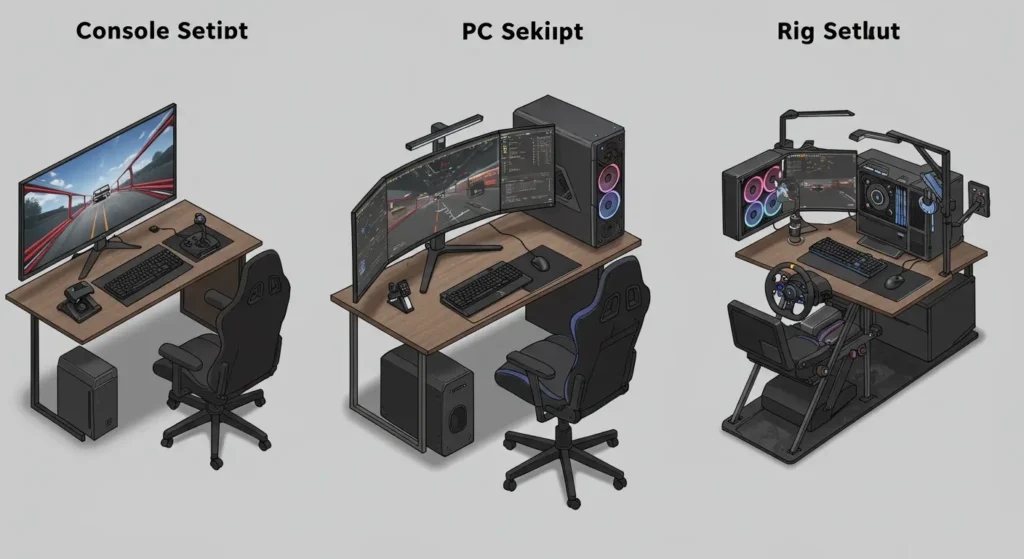
For PC Platform:
Get a mid-range GPU (RTX 4060 or better), 16GB RAM, and fast SSD. Use triple monitors or ultrawide for best view. VR headsets like Quest 3 work great. Download mods from RaceDepartment for more cars and tracks.
For PS5 Platform:
Logitech G29 or Thrustmaster T300 wheels work best. Gran Turismo 7 is the top racing game. Enable 120Hz mode in console settings. Use performance mode over quality for better framerate.
For Xbox Series X Platform:
Same wheels as PS5 but check Xbox compatibility. Forza Motorsport offers great physics. Turn on Variable Refresh Rate in display settings. Use Quick Resume to jump between racing games fast.
Who Should Choose Which Platform?
Choose PC If You:
- Have $1000+ budget for setup
- Want the best graphics and framerate
- Love tweaking settings and mods
- Plan to upgrade hardware over time
- Have space for a dedicated gaming PC
- Enjoy learning about tech stuff
Choose Console If You:
- Have a smaller budget ($300-800)
- Want easy plug-and-play setup
- Don’t want to deal with tech issues
- Have limited space in your room
- Just want to race without complications
- Prefer gaming on your TV or couch
Hybrid & Multi-Platform Strategies
You can actually use one sim racing rig for both PC and console. Connect your wheel to a USB hub that switches between devices. Many racing wheels work on both platforms with different connection modes.
Set up different profiles for each platform. Save your wheel settings separately for PC games and console games. Some wheels remember multiple profiles automatically.
This hybrid approach gives you access to exclusive games on both platforms. You get PC benefits like better graphics, plus console pros like exclusive titles. The setup costs more upfront but saves money long-term versus buying separate equipment.
Ready to Make Your Decision
Are you ready to make your decision? To sum everything up, PC has to offer more benefits but costs more. Whereas you can start racing straight away if you choose a console, as it is easy to set up and lower price. Your choice depends on your budget and how serious you are about sim racing.
Both platforms offer good racing simulator experiences in 2025. Are you ready to build your setup? Make sure you stay connected so you can read our upcoming guides on platform setups: One Rig Across Multiple Platforms, Console Racing Without a Wheel, Plug-and-Play Sim Setup for Consoles, Sim Racing on Steam Deck and much more.
FAQs: PC vs Console for Sim Racing
- Can you join PC leagues with console?
Most F1 simracing leagues are platform-specific. PC leagues usually don’t allow console players due to different physics and performance levels. - Which platform gives better FOV/performance?
PC simulator setups offer better FOV options and higher framerates. Consoles are limited by hardware but still provide good performance for most players. - Are console-exclusive sims less realistic?
Console simulators like Gran Turismo 7 are very realistic. The physics quality is close to PC sims, though PC offers more hardcore simulation options. - Do consoles support VR sim racing?
PS5 supports VR racing with PSVR2 headset. Xbox Series X currently has no VR support. PC offers the widest VR racing simulator compatibility.
