
How Much Are Wireless Mice Better for CS2 - cover
Which Wireless Mice for CS2 to Buy in Jan 2025
Gamers who get annoyed by wired mice usually shift towards wireless mice for gaming without the need to adjust wires or keep plugging it in and out, if the device fails to be recognized. In order to cater to the question asked by many i.e. “Are Wireless Mice Better for CS2?”, Gaming Tech Series prepared a detailed blog earlier that you should read first, by clicking here.
I hope you took a few minutes or skimmed through the content of “Are Wireless Mice Better for CS2?”, and are now ready to check the best wireless mice for CS2 to buy in Jan 2025.
Clearly, you must have gone through the following topics:
- Why the Right Gaming Mouse Matters
- Key Features that Answer to “Are Wireless Mice Better for CS2”
- Wired vs. Wireless Mice
- Optimizing Your Mouse for CS2
Now that you are familiar with the necessary information, Gaming Tech Series will focus on which wireless mice for CS2 you should choose based on your budget.
Selecting the Right Wireless Mice for CS2 Gameplay
Gaming Tech Series wants to make sure that your CS2 gameplay experience isn’t held back because of a wireless mouse, hence we have, in detail, written how you can select the right wireless mouse for your style. A good player doesn’t need any cheats, but quality gear for showcasing his/her skills.
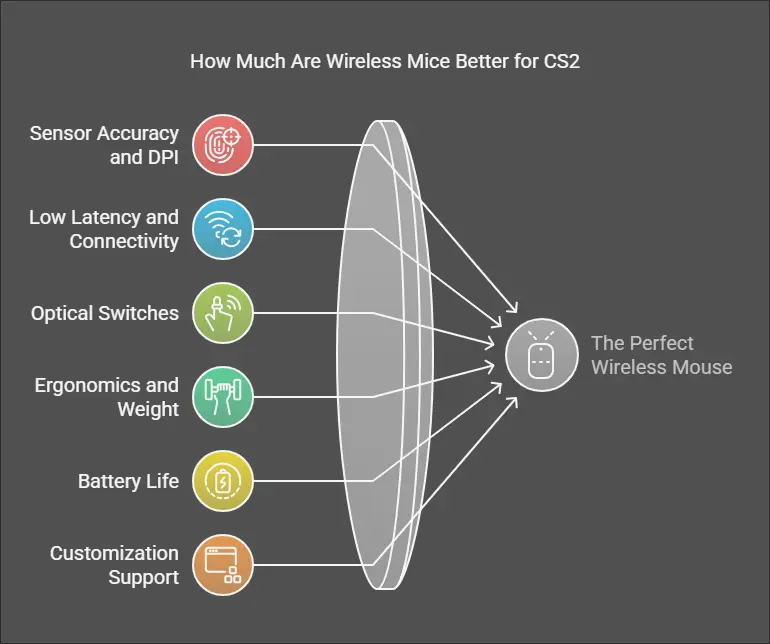
Sensor Accuracy and DPI Sensitivity
In competitive Counter-Strike 2 (CS2) gameplay, precision is non-negotiable. The sensor of your wireless mouse dictates how accurately your movements are translated onto the screen. Modern gaming mice come equipped with advanced optical sensors offering high DPI (dots per inch) sensitivity, often ranging from 400 to over 30,000 DPI. However, having a mouse with adjustable DPI is crucial as CS2 players typically favor lower DPI settings (400–800) to ensure better crosshair control. Look for a mouse with sensors that provide minimal latency and exceptional accuracy. Sensor accuracy ensures that even the smallest wrist flicks are perfectly aligned, which can be the difference between hitting a headshot or missing entirely.
Low Latency and Connectivity
Wireless mouse performance has improved so much that it matches or beats wired mice in response rates. Both Logitech’s Lightspeed and Razer’s HyperSpeed technologies create wireless connections that transmit game data so quickly you can’t tell the difference. Low latency is critical for CS2 gameplay, where every millisecond counts during rapid engagements or clutch scenarios. Additionally, consider wireless mice for CS2 that support dual-mode connectivity, allowing you to switch between wireless and wired options. For tournaments or long gaming sessions, a wired mode can serve as a reliable backup. USB-C connectivity for charging and data transfer is a bonus, ensuring quick recharges without interrupting your performance.
Optical Switches for Faster Actuation
The addition of optical switches transforms gaming mice because they help players excel in vital FPS events such as Counter-Strike 2. Optical switches operate through light signals instead of mechanical buttons and prevent debounce delay allowing them to react faster than traditional hardware switches. When players need quick button presses to relocate or fire multiple times in a short period this technology proves very useful. The durability of optical switches reaches beyond 70 million clicks which makes them a perfect choice for successful gamers who depend on their equipment. High-precision and quick-firing gamers should take full advantage of the smooth performance available with optical switches.
Ergonomics and Weight
Long CS2 sessions feel better when your equipment doesn’t cause fatigue. Your wireless mouse should fit how you grip it either with your palm, claw, or fingertips. Lightweight mice measuring under 70 grams help FPS gamers move without resistance when shooting fast or flicking reactions. An ergonomic mouse design relieves pressure from your wrist so you can stay consistent during your gaming matches. Check for burgated designs plus button placements that improve your handling power and reach.
Battery Life and Charging Options
Reliable battery life is essential for uninterrupted gameplay. Premium wireless mice offer extended battery durations, often up to 70 hours or more on a single charge. Some even feature energy-efficient modes to prolong usage. Mice equipped with USB-C ports or wireless charging docks allow for seamless power management. Certain models, such as those with Logitech PowerPlay or Razer Mouse Dock Pro, provide continuous charging while you play. For CS2 enthusiasts, a mouse that charges quickly and lasts long ensures that mid-game battery issues never disrupt your performance.
Customization and Software Support
Personalization can elevate your gameplay by tailoring the mouse to your unique needs. Software suites like Logitech G HUB, Razer Synapse, or SteelSeries GG offer deep customization options, including reassignable buttons, DPI tuning, and RGB lighting adjustments. For CS2, consider a mouse with onboard memory, allowing you to save multiple profiles for different weapons or playstyles. Whether you need precise button macros for grenade lineups or on-the-fly sensitivity adjustments, robust software support ensures you’re always in control.
Build Quality and Durability
A reliable gaming mouse is essential for competitive FPS play since players deal with regular material stress from playing time. The mouse components use PTFE feet and strong button systems to guarantee easy movement and continued functionality. Optical switches add another layer of durability, reducing mechanical wear. Mice with a robust build can handle intense clicking during CS2 matches without compromising on performance, ensuring that you get the most out of your investment.
Price-to-Performance Ratio
When selecting one from the list of wireless mice for CS2, it’s essential to balance cost with features. While premium models offer cutting-edge technology like optical switches and low-latency wireless connectivity, budget-friendly options can also deliver competitive performance. Evaluate whether the features align with your gameplay needs. Spending on a simple mouse with correct features rather than top-notch extras helps you find both excellent performance and better value for your money.
List of the Best Wireless Mice for CS2 (Jan 2025)
You won’t have any need to ask how much are Wireless Mice Better for CS2, after you go through our detailed list of the perfect wireless mice for CS2.
Gaming Tech Series has sub-categorized wireless gaming mice into affordable options, bang for buck options, and premium options.
Affordable Wireless Mice for CS2
1. INPHIC Multi-Device Bluetooth Mouse – #1 of Affordable Wireless Mice for CS2

Buy this mouse: Amazon ($16.99)
The INPHIC Multi-Device Bluetooth Mouse is perfect for budget-conscious gamers who don’t want to compromise on functionality. Its multi-device compatibility and ergonomic design make it a great starter option for CS2 players. Despite its affordability, it offers a smooth, responsive gaming experience with minimal latency.
2. FFJ MASTEROI – #2 of Affordable Wireless Mice for CS2

Buy this mouse: Amazon ($24.99)
The FFJ MASTEROI combines affordability with performance, offering a lightweight design and precise tracking suitable for CS2. Its wireless connectivity and decent battery life make it a reliable choice for casual gamers looking for an entry-level gaming mouse without overspending.
3. Redragon M690 PRO – #3 of Affordable Wireless Mice for CS2

Buy this mouse: Amazon ($24.99)
Known for its quality in the budget segment, the Redragon M690 PRO delivers great value with programmable buttons, adjustable DPI settings, and an ergonomic design. This mouse stands out for its durability and functionality, making it a solid pick for CS2 players seeking an affordable gaming experience.
Bang for Buck Wireless Mice for CS2
1. Logitech G305 LIGHTSPEED – #1 of Bang for Buck Wireless Mice for CS2

Buy this mouse: Amazon ($30.99)
The Logitech G305 LIGHTSPEED offers a perfect balance of price and performance, with a Hero sensor delivering exceptional accuracy and responsiveness. With a lightweight design and 250-hour battery life, this mouse is ideal for gamers who want premium-level features at a reasonable cost.
2. SteelSeries Rival 3 – #2 of Bang for Buck Wireless Mice for CS2

Buy this mouse: Amazon ($34.99)
The SteelSeries Rival 3 delivers incredible performance and durability at an attractive price point. With its TrueMove sensor and RGB lighting, it offers precision tracking and customization options that elevate the gaming experience for CS2 players.
3. Redragon M612 PRO RGB – #3 of Bang for Buck Wireless Mice for CS2

Buy this mouse: Amazon ($32.99)
The Redragon M612 PRO RGB is an excellent choice for gamers who want advanced features like customizable RGB lighting and programmable buttons without breaking the bank. Its solid build quality and smooth tracking make it a favorite among CS2 enthusiasts.
Premium Wireless Mice for CS2
1. Razer DeathAdder V3 HyperSpeed – #1 of Premium Wireless Mice for CS2

Buy this mouse: Amazon ($99.00)
As the pinnacle of gaming mice for CS2, the Razer DeathAdder V3 HyperSpeed offers lightning-fast wireless connectivity, ergonomic design, and top-tier performance. With its Focus Pro 30K optical sensor, this mouse ensures unmatched precision and responsiveness, making it the go-to choice for competitive players.
2. HyperX Pulsefire Haste – #2 of Premium Wireless Mice for CS2

Buy this mouse: Amazon ($59.99)
The HyperX Pulsefire Haste is a lightweight mouse designed for high-speed, precise gameplay. Its ultra-light design, TTC Golden Micro switches, and impressive wireless performance make it a premium yet affordable option for serious CS2 players.
3. Logitech G502 Lightspeed – #3 of Premium Wireless Mice for CS2

Buy this mouse: Amazon ($89.99)
The Logitech G502 Lightspeed combines cutting-edge features like PowerPlay wireless charging, an advanced Hero sensor, and customizable weight options. Its versatility and superior performance make it an exceptional choice for CS2 players looking for the best in wireless technology.
Your Choice of Wireless Mice for CS2
No matter what everyone else has to say, you have to make your own decision when purchasing one from the list of wireless mice for CS2. At this moment, you can go through all the necessary information and reviews, and then give it some time to finalize your choice.
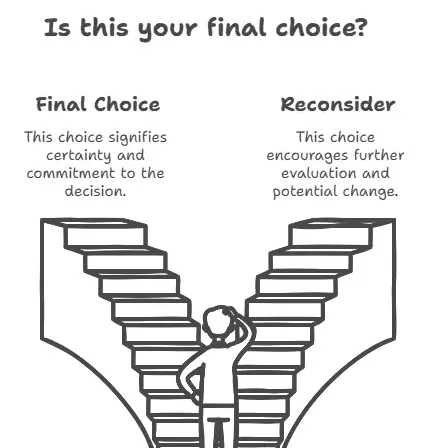
But remember, your trash might be someone else’s treasure and vice versa.
What Gaming Tech Series will advise you, is to make a choice that will make you happy. Something that is not on the border of the budget you have in mind but saves $5 or more, as if that gives you good performance, you will be pleased with your final choice of wireless mice for CS2.










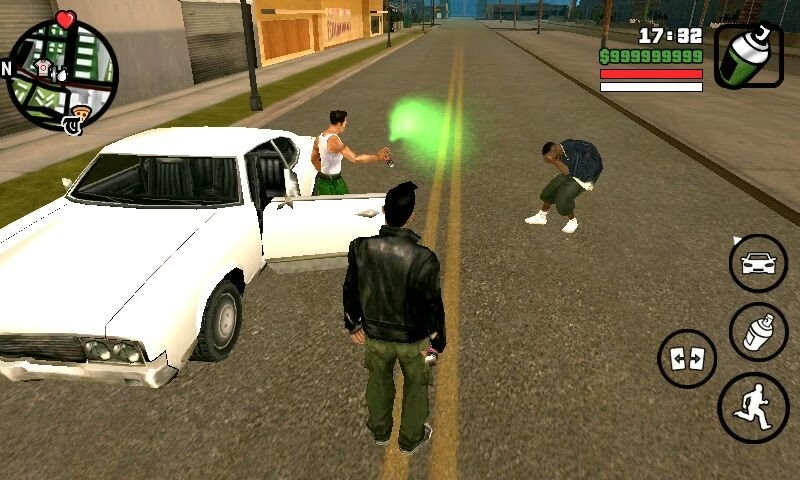

[…] Also, are you looking for wireless mice for CS2? […]